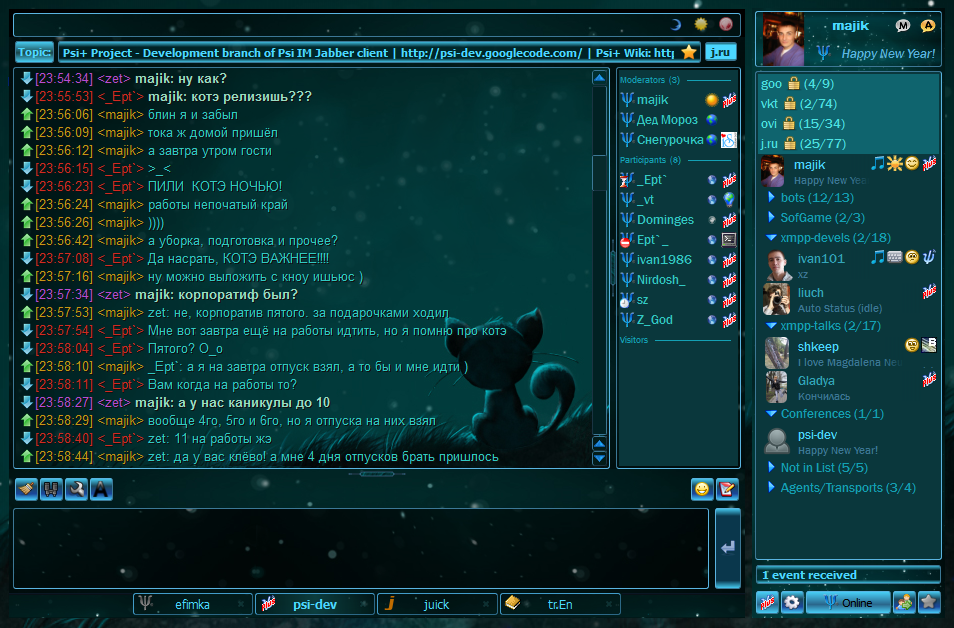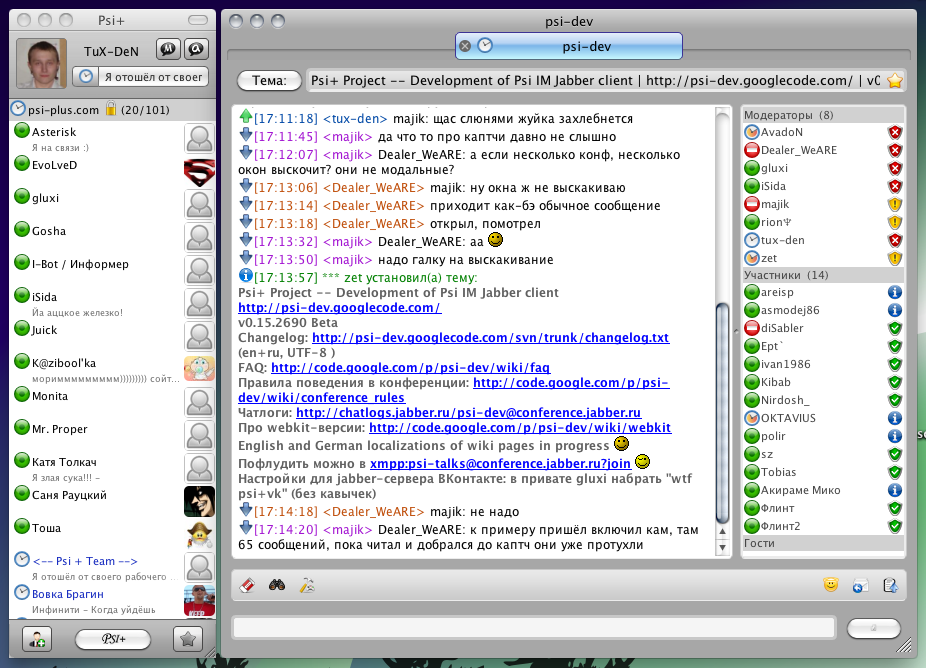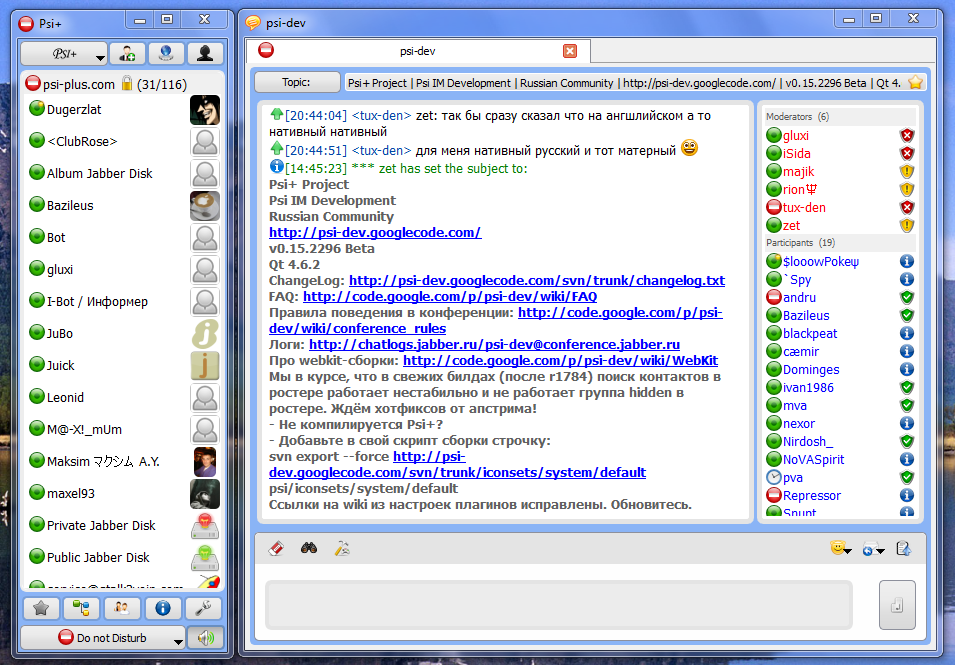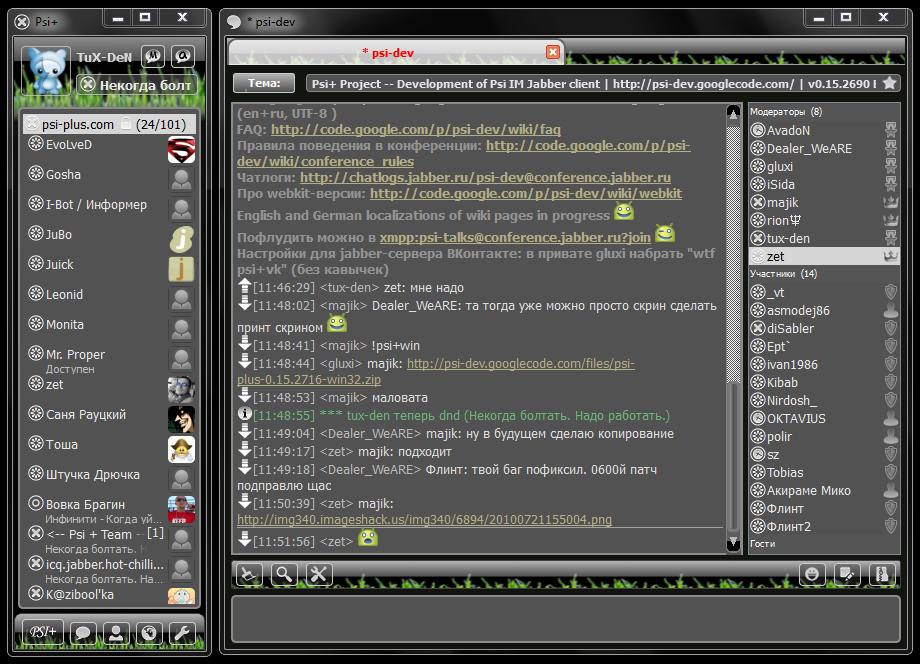Table of Contents
Psi+ features
 Psi is a cross-platform powerful XMPP client designed for experienced users.
Psi is a cross-platform powerful XMPP client designed for experienced users.
 Psi+ – Development branch of Psi XMPP client by psi-dev@conference.jabber.ru
Psi+ – Development branch of Psi XMPP client by psi-dev@conference.jabber.ru
![]() Project Purpose: Collection, refinement and writing new patches for transfer them to Psi upstream developers.
Project Purpose: Collection, refinement and writing new patches for transfer them to Psi upstream developers.
Psi+ Groupchat: psi-dev@conference.jabber.ru
Differences between Psi+ beta version and the official Psi 0.15-dev version
Differences between Psi+ 0.15.2215 Beta version and the official Psi 0.15-dev version as of 2010-04-25 are below:
Conferences
- Write a nickname by clicking on it in the conference log
- Context menu when right-clicking on a nickname in the conference log
- Option to disable autologin to specific conference rooms (allows for profiles like at home / in university / at work)
- The horizontal scrollbar in the list of participants is disabled
- Remote control ad-hoc command to leave a conference room
- Quickly add and delete conference bookmarks (in the style of Mozilla Firefox)
- Custom colors for contacts with different ranks and roles in the conference participants list
Interface
- XMPP client icons in the roster (optional)
- Avatars of contacts in the roster (optional - on/off, left/right)
- Default avatar, displayed when a contact has no avatar (optional - options.ui.contactlist.avatars.use-default-avatar)
- Mood icons in the roster (optional)
- Tune icons in the roster (optional)
- Disable the vertical scroll bar in roster (optional)
- Display the avatar in pop-up notifications
- Display the message text in pop-up notifications (optional)
- Button to send a message (optional)
- View vCard menu entry in the context menu when right clicking a jid in the message body
- Extended set of commands to configure hotkeys
- Align the icon on the status button to the centre (as in older versions of Psi)
- Show status icons in chat tabs (optional)
- Access posting history using Ctrl+Up/Ctrl+Down, Alt+Home/Alt+End (configurable)
- Display event icons in one-to-one chat windows (time, status, sent, delivered, accepted) with optional Autosize
- More contrasting color when selecting text
- Switch between tabs using Alt+N
- Close/hide tabs using the middle mouse button
- Display Option to display everything in a single window (like Tkabber)
- Disable tab buttons (optional)
- Fixed position of the “Subject” when displaying messages as chats
- Call button at the Central Bar in the chat window (voice/video call)
- “Paste and send” button - in the central bar and in the context menu of the “Send” button (optional)
- Template messages - in the Central Bar and the context menu of the “Send” button
- View the version node in the service discovery window
- Buttons and menus now work when clicking on the icon, rather than on the arrow next to the icon
- Extra and updated application icons and iconpacks
- Choose a color ?подсветки backlight? messages (highlight)
- Display a color picker for url-references? ссылки? in conferences and chats
- Specify a custom chat style
- Collapse headlines-messages in the roster using Esc
- Allow to move tabs
- Close button on tabs (optional)
- Adjust the position of certain window controls (expand/collapse/Help)
- Quick access to the privacy lists the roster menu
- At the close of Tab offers no nearby tab, but the one that was opened earlier
- Option to display the conference participants list on the left (optional)
- New toolbar to search though the chat/conference log
- Display music track icons in roster contact popups
- Button to maximize the service discovery window, contact search window, as well as some other windows and dialogs
- View Groups item in the tray menu
- Hide the status icons of contacts in the roster (optional)
- Show the status icons of contacts over the avatars (optional)
- Display status messages in the roster on one line with the nickname
- Ability to customize tooltip colors (font color, background color)
- New icons for the roster and system iconpacks
- Allow the deactivation of per-group display in the roster (via option options.ui.contactlist.enable-groups and through a button on the toolbar)
- Collapse conferences in the roster
- Hide the status icons in tabs (optional)
System
- Support for delivery notifications (XEP-0184: Message Receipts)
- Portable version of Psi+ (for MS Windows) - use the batch file psi-portable.bat (work in progress)
- Support for entity time to discover the time at another entity (XEP-0090: Legacy Entity Time, XEP-0202: Entity Time)
- Ability to specify extended presence information in the form of user activities (XEP-0108: User Activity)
- Support for jabber: iq: version (XEP-0092: Software Version)
- Support for the broadcast stream of Audacious (for Linux)
- Added command “idle” to the console (jabber: iq: last)
- Check availability of a new version of Psi+ on startup (experimental)
- Send a separate status of to a particular contact/conference
- Advanced default settings for new accounts
- Expanded definition of operating systems
- Contact manager (import, export, renaming, moving, subscriptions, etc.)
- Directory search using a plugin (for Linux)
- The option to add an application close button to the roster
- Modifications to the plugin system
- Display the plugin version
- Improved support for the transition to xmpp-links
- Improved display of messages in the IRC mode (Nick says:)
- Special combined spelling dictionary for Psi+: Russian + English with support for the Cyrillic letter “Ё”
- Ability to manually specify the attributes of the client
- Receive/send base64-images in the chat window (interface - plugin)
- Support for animated smileys and application themes (in the WebKit-branch)
- Extentended the send/receive files form (double-click on received/transferred files opens the associated application and proper file-type icons are displayed for received/transferred files)
- Display activity icons
- Display icons in the context menu of accounts in the roster
- Display XMPP clients icons in roster contact pop-ups
- Support for XEP-0080: User Location
- Ability to load/unload plugins without restarting Psi+
- Automatic detection of icons for contacts that are connected through transports
- Display a calendar in the history window (based on patch from `lexa_`), change the location of chatlogs and added a quick search form to all chat windows (test version)
- Access to the various application menus for plug-ins
- Integrated Psi+ icons in the source code
- Configurable hot keys for conference tabs (minimize, maximize, leave)
- Newer version of the toolkit, Qt v4.6.2
- Win32OpenSSL v0.9.8n (mingw)
More information about applying the patches can be found here.
Plugins
 Attention Plugin - plugin to send an Attention message, compatible with Pidgin, Miranda IM (with the Nudge plugin), etc.
Attention Plugin - plugin to send an Attention message, compatible with Pidgin, Miranda IM (with the Nudge plugin), etc. Autoreply Plugin - plugin to autoreply
Autoreply Plugin - plugin to autoreply Birthday Reminder Plugin - birthday and anniversary reminder plugin
Birthday Reminder Plugin - birthday and anniversary reminder plugin Captcha Forms Plugin - plugin for captcha passing directly from the Psi+
Captcha Forms Plugin - plugin for captcha passing directly from the Psi+  Chess Plugin - plugin for playing chess. The plugin is compatible with Tkabber
Chess Plugin - plugin for playing chess. The plugin is compatible with Tkabber 
 Cleaner Plugin - plugin to clear the avatar and vCard cache, as well as the chat history
Cleaner Plugin - plugin to clear the avatar and vCard cache, as well as the chat history Conference Logger Plugin - plugin to log conferences
Conference Logger Plugin - plugin to log conferences Extended Options Plugin - Plugin for easy configuration of additional parameters (advanced options) in Psi+
Extended Options Plugin - Plugin for easy configuration of additional parameters (advanced options) in Psi+ 
 History Keeper Plugin - plugin to remove the history of marked contacts when exiting Psi+
History Keeper Plugin - plugin to remove the history of marked contacts when exiting Psi+ ICQ Must Die Plugin - plugin to transfer contacts from ICQ to XMPP
ICQ Must Die Plugin - plugin to transfer contacts from ICQ to XMPP Image Plugin - send image files embedded in an instant message
Image Plugin - send image files embedded in an instant message Qip X-statuses Plugin - plugin to display x-statuses of QIP Infium contacts
Qip X-statuses Plugin - plugin to display x-statuses of QIP Infium contacts Screenshot Plugin - plugin for creating and editing of screenshots with the option of uploading them to a specified HTTP/FTP server
Screenshot Plugin - plugin for creating and editing of screenshots with the option of uploading them to a specified HTTP/FTP server 
 Stop Spam Plugin - anti-spam plugin
Stop Spam Plugin - anti-spam plugin Storage Notes Plugin - plugin to keep notes on the XMPP server, with access to them from Psi+ or Miranda IM
Storage Notes Plugin - plugin to keep notes on the XMPP server, with access to them from Psi+ or Miranda IM Translate Plugin - automatically transliterate text in the send message field
Translate Plugin - automatically transliterate text in the send message field
More information about the plugins for Psi+ is available here.