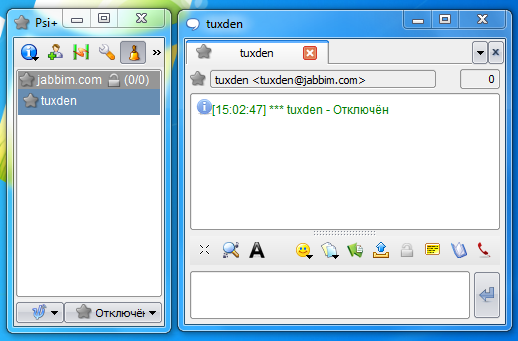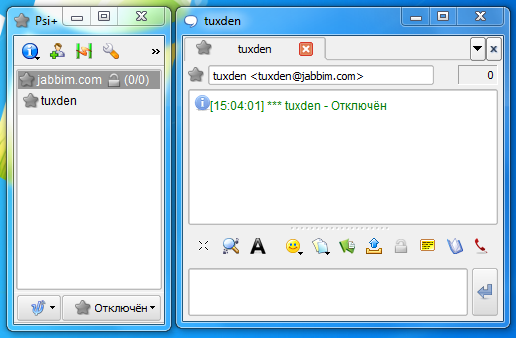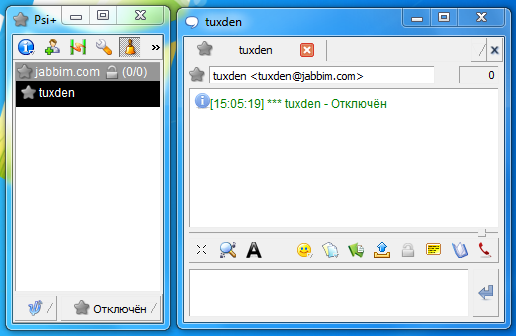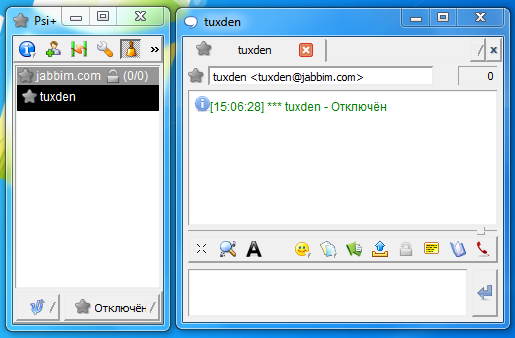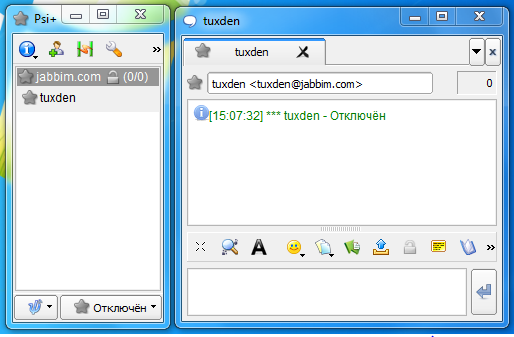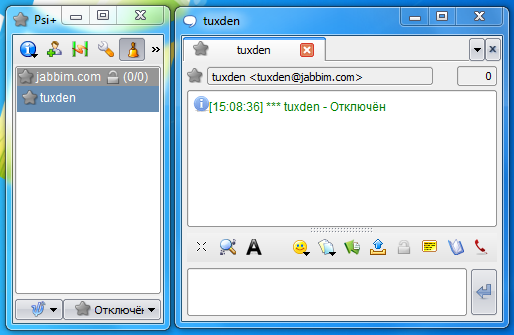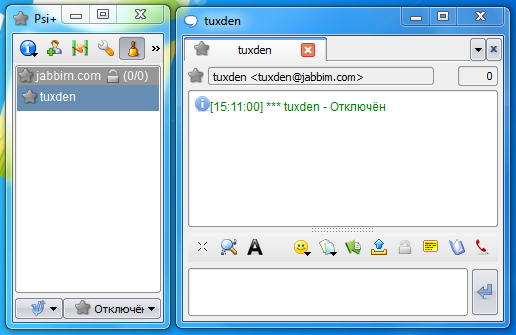en:styles
Table of Contents
Psi+ styles
MS Windows
- Download necessary files from here .
- Copy the qtcurve.dll to the folder Psi+/styles (pre-creating the appropriate folder styles in a folder with psi.exe).
- Start the Psi + one of the commands:
Qtcurve style
Plastique style
Cde style
Motif style
Cleanlooks style
Oxygen style
CleaRlooks style
How to run Psi+ by command with key?
- Create a shortcut to a psi.exe, in the shortcut properties to register the command after the quotation marks (example: “C:\Program Files\Psi+\psi.exe” -style oxygen) and run the Psi+ by this shortcut.
- Create a bat file or cmd file (an example of content: start psi.exe -style oxygen) and run Psi+ by this file.
en/styles.txt · Last modified: 2010/10/17 15:36 by 127.0.0.1