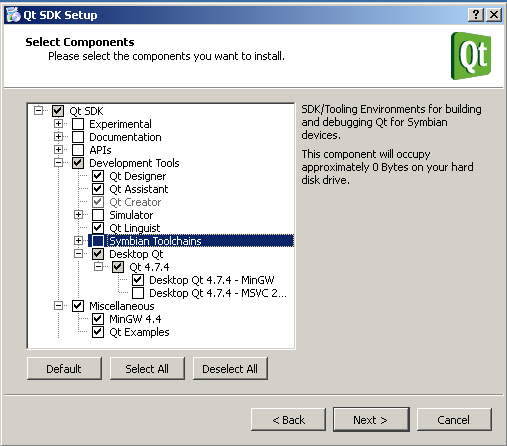Table of Contents
Psi+ on MS Windows (MinGW)
Required tools for building process
1. Qt SDK for Open Source C++ development on Windows. Includes Qt, MinGW, Qt Creator etc ~1.4 GB
2. Win32 Git - utilities for working with Git ~12 MB
3. OpenSSL - the archive with source code of the software package for encryption and cryptography (required for OpenSSL compiling) ~4 MB
4. Slik SVN - utilities for working with SVN ~5 MB
5. Aspell Libs for mingw - libraries for spell checking function ~65 MB
6. TortoiseSVN - extension for MS Windows Explorer (optional) ~20 MB
7. QConf - project configuration utility, compiled version qconf.exe can be found here) ~0.1 MB
UNSTABLE ccache (mirror)– a tool to speed up builds, more information is here
Preparations before building, setup environment variables and necessary libraries
- Install the necessary tools that are listed above (items 1-5).
- Extract the folder QConf from the archive to C:\Qt
- Extract the folders *include* and lib from the archive lyx-windows-deps-mingw-small.zip to C:\Qt\2010.03\mingw
- Extract the file ccache.exe from the archive ccache-2.4-win32.zip to C:\Qt\2010.03\qt\bin
- Edit the file qmake.conf from C:\Qt\2010.03\qt\mkspecs\win32-g++:
from
QMAKE_CC = gcc
QMAKE_CXX = g++
to
QMAKE_CC = ccache gcc
QMAKE_CXX = ccache g++
- Under Computer Properties (Start → Settings → Control Panel → System Properties → Advanced → Environment Variables) add the path to the variable PATH (for all paths, in case you installed the software in a different folder, use the appropriate path to that folder):
C:\>path
PATH=C:\Qt\2010.03\qt\bin;C:\Qt\2010.03\mingw\bin;C:\OpenSSL\bin;C:\Program Files\SlikSvn\bin;C:\Program Files\TortoiseSVN\bin;C:\Qt\QConf;C:\strawberry\c\bin;C:\strawberry\perl\bin;C:\strawberry\perl\site\bin;C:\Program Files\Git\bin
as well as create these new environment variables (again, use the appropriate path if you installed the software somewhere else):
QMAKESPEC=win32-g++ QTDIR=C:\Qt\2010.03\qt OPENSSLDIR=C:\OpenSSL GITDIR=C:\Program Files\Git
Note: the updated variables will only be set for newly launched processes, ie you want to restart cmd in administrator mode (in extreme cases - reboot the system).
Verifying the installation and performance of Qt by building an example test application
- Run a command line cmd.exe in administrator mode (Start → Run → cmd)
- Check for the correct installation paths and variables:
C:\>qmake -v QMake version 2.01a Using Qt version 4.6.3 in C:/Qt/2010.03/qt/lib
C:\>echo %QMAKESPEC% win32-g++
- Change the working folder to C:\Qt\2010.03\qt\examples\tutorials\addressbook\part1
- At the command prompt cmd.exe execute command qmake, and then execute command mingw32-make
C:\Qt\2010.03\qt\examples\tutorials\addressbook\part1>qmake C:\Qt\2010.03\qt\examples\tutorials\addressbook\part1>mingw32-make mingw32-make -f Makefile.Debug all mingw32-make[1]: Entering directory `C:/Qt/2010.03/qt/examples/tutorials/address book/part1' g++ -enable-stdcall-fixup -Wl,-enable-auto-import -Wl,-enable-runtime-pseudo-rel oc -mthreads -Wl -Wl,-subsystem,windows -o debug\part1.exe tmp/obj/debug_shared/ addressbook.o tmp/obj/debug_shared/main.o tmp/obj/debug_shared/moc_addressbook.o -L"c:\Qt\2010.03\qt\lib" -L"c:\Qt\2010.03\qt\lib" -lmingw32 -lqtmaind -lQtGuid 4 -lQtCored4 mingw32-make[1]: Leaving directory `C:/Qt/2010.03/qt/examples/tutorials/addressb ook/part1' mingw32-make -f Makefile.Release all mingw32-make[1]: Entering directory `C:/Qt/2010.03/qt/examples/tutorials/address book/part1' g++ -enable-stdcall-fixup -Wl,-enable-auto-import -Wl,-enable-runtime-pseudo-rel oc -Wl,-s -mthreads -Wl -Wl,-subsystem,windows -o release\part1.exe tmp/obj/rele ase_shared/addressbook.o tmp/obj/release_shared/main.o tmp/obj/release_shared/mo c_addressbook.o -L"c:\Qt\2010.03\qt\lib" -L"c:\Qt\2010.03\qt\lib" -lmingw32 -lq tmain -lQtGui4 -lQtCore4 mingw32-make[1]: Leaving directory `C:/Qt/2010.03/qt/examples/tutorials/addressb ook/part1'
The result of the build of the release version of the test application can be found in the folder C:\Qt\2010.03\qt\examples\tutorials\addressbook\part1\release
A successful build of the test application means that Qt is correctly installed and ready for use.
OpenSSL Toolkit Compiling
- Extract the archive with the OpenSSL source code (from paragraph 8 of the required tools) to C:\OpenSSL
- In the file e_os2.h change the line 263:
from
#ifdef OPENSSL_EXPORT_VAR_AS_FUNCTION # define OPENSSL_IMPLEMENT_GLOBAL(type,name) \
to
#ifdef NEVER_OPENSSL_EXPORT_VAR_AS_FUNCTION # define OPENSSL_IMPLEMENT_GLOBAL(type,name) \
- Rename the file from C:\Program Files\Git\bin\sh.exe to C:\Program Files\Git\bin\sh.ex_
- Run cmd.exe, change the working folder to C:\OpenSSL and start the process of compiling by the command ms\mingw32 (package of paragraph 4 must be installed):
C:\OpenSSL>ms\mingw32 ........................................... gcc -o tmp\prime.o -DMONOLITH -Ioutinc -Itmp -DL_ENDIAN -DDSO_WIN32 -fomit-frame -pointer -O3 -march=i486 -Wall -DBN_ASM -DMD5_ASM -DSHA1_ASM -DOPENSSL_BN_ASM_PA RT_WORDS -DOPENSSL_NO_CAMELLIA -DOPENSSL_NO_SEED -DOPENSSL_NO_RC5 -DOPENSSL_NO_M DC2 -DOPENSSL_NO_CMS -DOPENSSL_NO_JPAKE -DOPENSSL_NO_CAPIENG -DOPENSSL_NO_KRB5 - DOPENSSL_NO_DYNAMIC_ENGINE -c .\apps\prime.c gcc -o tmp\cms.o -DMONOLITH -Ioutinc -Itmp -DL_ENDIAN -DDSO_WIN32 -fomit-frame-p ointer -O3 -march=i486 -Wall -DBN_ASM -DMD5_ASM -DSHA1_ASM -DOPENSSL_BN_ASM_PART _WORDS -DOPENSSL_NO_CAMELLIA -DOPENSSL_NO_SEED -DOPENSSL_NO_RC5 -DOPENSSL_NO_MDC 2 -DOPENSSL_NO_CMS -DOPENSSL_NO_JPAKE -DOPENSSL_NO_CAPIENG -DOPENSSL_NO_KRB5 -DO PENSSL_NO_DYNAMIC_ENGINE -c .\apps\cms.c gcc -o tmp\openssl.o -DMONOLITH -Ioutinc -Itmp -DL_ENDIAN -DDSO_WIN32 -fomit-fra me-pointer -O3 -march=i486 -Wall -DBN_ASM -DMD5_ASM -DSHA1_ASM -DOPENSSL_BN_ASM_ PART_WORDS -DOPENSSL_NO_CAMELLIA -DOPENSSL_NO_SEED -DOPENSSL_NO_RC5 -DOPENSSL_NO _MDC2 -DOPENSSL_NO_CMS -DOPENSSL_NO_JPAKE -DOPENSSL_NO_CAPIENG -DOPENSSL_NO_KRB5 -DOPENSSL_NO_DYNAMIC_ENGINE -c .\apps\openssl.c gcc -o out\openssl tmp\verify.o tmp\asn1pars.o tmp\req.o tmp\dgst.o tmp\dh.o tm p\dhparam.o tmp\enc.o tmp\passwd.o tmp\gendh.o tmp\errstr.o tmp\ca.o tmp\pkcs7.o tmp\crl2p7.o tmp\crl.o tmp\rsa.o tmp\rsautl.o tmp\dsa.o tmp\dsaparam.o tmp\ec.o tmp\ecparam.o tmp\x509.o tmp\genrsa.o tmp\gendsa.o tmp\s_server.o tmp\s_client. o tmp\speed.o tmp\s_time.o tmp\apps.o tmp\s_cb.o tmp\s_socket.o tmp\app_rand.o t mp\version.o tmp\sess_id.o tmp\ciphers.o tmp\nseq.o tmp\pkcs12.o tmp\pkcs8.o tmp \spkac.o tmp\smime.o tmp\rand.o tmp\engine.o tmp\ocsp.o tmp\prime.o tmp\cms.o tm p\openssl.o out\libssl.a out\libcrypto.a -lwsock32 -lgdi32 Generating the DLLs and input libraries Done compiling OpenSSL
- Rename the file back from C:\Program Files\Git\bin\sh.ex_ to C:\Program Files\Git\bin\sh.exe
The result of the build can be found in the folder C:\OpenSSL. There are compiled libraries libeay32.dll, libssl32.dll and other binary files in the folder C:\OpenSSL\out.
- Copy the library libeay32.dll, libssl32.dll and the contents of the folder C:\OpenSSL\out to the newly created folder C:\OpenSSL\bin
- Copy from the folder C:\OpenSSL\out the files libcrypto.a, libeay32.a, libssl32.a, libssl.a to the newly created folder C:\OpenSSL\lib\MinGW
The OpenSSL now is ready for linking with the Psi+.
Psi+ building in automatic mode (recommended)
- Download the script make-psiplus.cmd to new folder (for example, C:\psi-plus\build)
- Run the script make-psiplus.cmd from the folder C:\psi-plus\build and wait for the end of its execution
If the script worked successfully, then in the working directory *C:\psi-plus\build* there will be a compiled and ready to use binary file *psi.exe*
Psi+ building in manual mode (not recommended)
Getting Psi source code
- Download the Psi source code from the official Psi git repository. To do this, run cmd.exe from folder psi-git and execute the following commands in order:
git clone git://git.psi-im.org/psi.git
cd psi
git submodule init
git submodule update
Preparation of the Psi source code for building
- Uncomment the 3rd line in the file psi-git/conf_windows.pri:
from
#CONFIG += qca-static
to
CONFIG += qca-static
- Uncomment the 26-th line:
from
#DEFINES += HAVE_ASPELL
to
DEFINES += HAVE_ASPELL
- In the file psi-git/third-party/qca/qca-ossl.pri rename the key -llibeay32 to -leay32
- To enable plugins, uncomment the shown line in the file psi-git/src/src.pro:
from
#CONFIG += psi_plugins
to
CONFIG += psi_plugins
- Optional: to switch from the Release to the Debug configuration it is necessary to change the second line in the file psi-git/conf_windows.pri
from
CONFIG += release
to
CONFIG += debug
- Optional: to enable automatic calling of the debug console at the startup of Psi+ add the following line to the file psi-git/src/src.pro:
CONFIG += console
- Optional: to enable WebKit support in Psi+ add the following line in the file psi-git/conf_windows.pri:
CONFIG += webkit
Applying patches to the Psi source code
Before using GNU/Patch for Windows consider the following:
On MS-Windows, the patchfile must be a text file, i.e. CR-LF must be used as line endings. A file with LF may give the error: “Assertion failed, hunk, file patch.c, line 343,” unless the option ‘–binary’ is given.
- Run cmd.exe in the folder psi-git and execute commands the following commands in order:
patch -p1 < 0000-psiplus-aboutdlg.diff patch -p1 < 0010-less-includes.diff patch -p1 < 0020-psi-iconsets.diff patch -p1 < 0030-psi-webkit.diff patch -p1 < 0040-psi-muc-topic.diff patch -p1 < 0050-psi-receipts.diff patch -p1 < 0060-psi-popup-avatar.diff patch -p1 < 0070-psi-entity-time.diff patch -p1 < 0080-psi-mood-icons.diff patch -p1 < 0090-psi-muc-change-affiliation.diff .....................
Note: Before downloading and applying patches, it is strongly recommended to check the file name with the current list.
Psi+ building process
- Open the folder psi-git with the downloaded Psi source code files
- In this folder execute the commands qmake psi.pro and mingw32-make (or make clean and make)
After some time (10 - 40 minutes), look for result of the compilation with the name psi.exe in the folder psi-git/src/release.
Note: the file size of psi.exe may be different (depend on the debug/release configuration type):
- For the release configuration the file size can range from 5 MB to 12 MB
- For the debug configuration the file size can range from 30 MB to 60 MB
Plugins compiling
For example, consider the compiling of following plugin.
*_Note:_* For a correct plugin compilation one must first download and patch the Psi source code
Conference Logger Plugin
- Download the plugin source code from here
- Copy the source code files in the folder psi-git/src/plugins/generic/conferenceloggerplugin
- Execute the command qmake conferenceloggerplugin.pro
- Execute the command mingw32-make -f makefile.release
C:\psi-plus\build\psi\src\plugins\generic\conferenceloggerplugin>qmake conferenceloggerplugin.pro C:\psi-plus\build\psi\src\plugins\generic\conferenceloggerplugin>mingw32-make -f makefile.release ................... C:/Qt/2010.03/qt/bin/moc.exe -DUNICODE -DQT_LARGEFILE_SUPPORT -DQT_DLL -DQT_NO_D EBUG -DQT_PLUGIN -DQT_XML_LIB -DQT_GUI_LIB -DQT_CORE_LIB -DQT_THREAD_SUPPORT -I' c:/Qt/2010.03/qt/include/QtCore' -I'c:/Qt/2010.03/qt/include/QtGui' -I'c:/Qt/201 0.03/qt/include/QtXml' -I'c:/Qt/2010.03/qt/include' -I'../../include' -I'c:/Qt/2 010.03/qt/include/ActiveQt' -I'release' -I'c:/Qt/2010.03/qt/mkspecs/win32-g++' - D__GNUC__ -DWIN32 typeaheadfind.h -o release/moc_typeaheadfind.cpp g++ -c -O2 -frtti -fexceptions -mthreads -Wall -DUNICODE -DQT_LARGEFILE_SUPPORT -DQT_DLL -DQT_NO_DEBUG -DQT_PLUGIN -DQT_XML_LIB -DQT_GUI_LIB -DQT_CORE_LIB -DQT_ THREAD_SUPPORT -I'c:/Qt/2010.03/qt/include/QtCore' -I'c:/Qt/2010.03/qt/include/Q tGui' -I'c:/Qt/2010.03/qt/include/QtXml' -I'c:/Qt/2010.03/qt/include' -I'../../i nclude' -I'c:/Qt/2010.03/qt/include/ActiveQt' -I'release' -I'c:/Qt/2010.03/qt/mk specs/win32-g++' -o release/moc_typeaheadfind.o release/moc_typeaheadfind.cpp g++ -enable-stdcall-fixup -Wl,-enable-auto-import -Wl,-enable-runtime-pseudo-rel oc -Wl,-s -mthreads -Wl -shared -Wl,--out-implib,release/libconferenceloggerplug in.a -o release/conferenceloggerplugin.dll release/conferenceloggerplugin.o rele ase/typeaheadfind.o release/moc_typeaheadfind.o -L'c:/Qt/2010.03/qt/lib' -lQtXm l4 -lQtGui4 -lQtCore4 Creating library file: release/libconferenceloggerplugin.a
The compiled plugin conferenceloggerplugin.dll can be found in the folder psi-git/src/plugins/generic/conferenceloggerplugin/release.